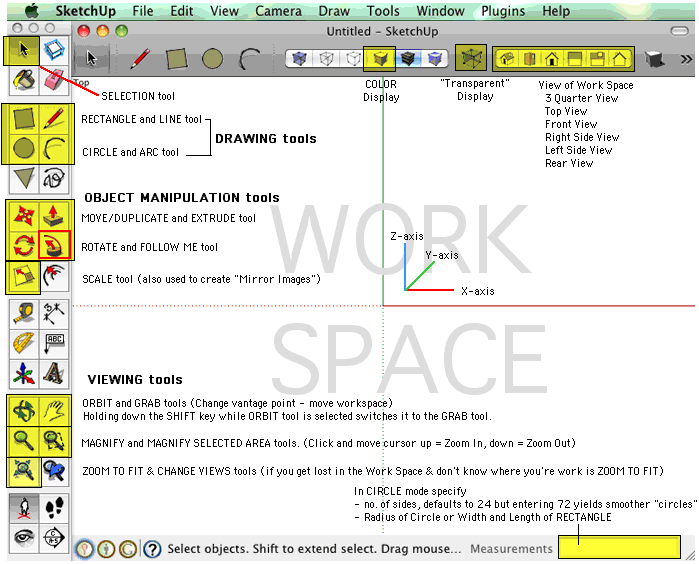SketchUp, and the simpler "view only" SketchUp Viewer, are very powerful virtual 3D tools - and they're FREE!
BUT . . . there always seems to be a BUT - there's a learning curve to climb in order to use these mind leveraging tools. Fortunately, there are plenty of YouTube video turorials available that can flatten the learning curve considerably.
What follows is a Quick Start Guide you can begin with.
SketchUp Viewer lets you fly around a SketchUp virtual 3D model, letting you see it from any angle and from any distance. A little playing around with it and you'll quickly pick up How To Move Around. If you click on this illustration you can download the sample virtual 3D Box, fly around it and get a feel for how SketchUp Viewer works
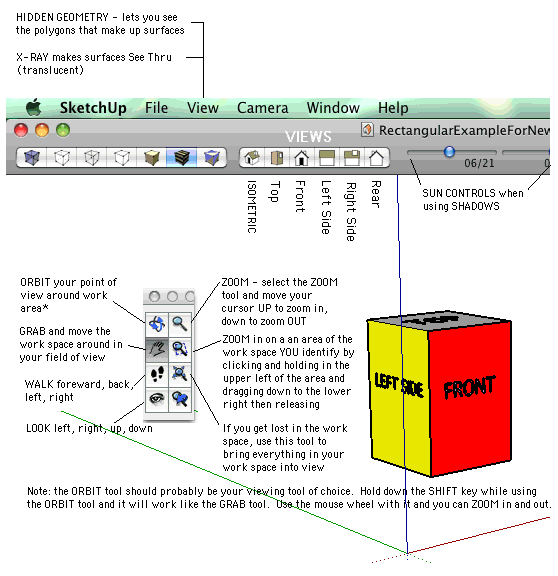
SketchUp is a lot more complicated because it lets you BUILD virtual 3D objects - from scratch, And working in virtual 3 space takes some getting use to. Here's a Quick Start Guide for SketchUp.