How Do I HOLD My NOT FLAT Piece So I Can LASER It?
Laser engraving something that's flat is EASY. Just lay it down on the laser engraver's "table" and it'll stay there. BUT - turners turn things that ARE NOT FLAT. What's needed is something that will hold your piece - with the option of tilting it bottom to top AND top to bottom.
As turners, we've got scroll chucks and faceplates to hold our turning. A piece of ALLTHREAD of the right size through the sides of a box will provide a place to screw a chuck or face plate to. The bottom of the box sits on the laser engraver's table - the ALLTHREAD holds the chuk - and the piece horizontal above it. Quick and easy AND inexpensive to make.
It's that TILTING thing that complicates things a bit. You want the option of tilting the box - in either direction - and KEEP IT THERE. A pair of simple hinges will take care of the tilting. But to keep it tilted requires two additional special pieces of hardware - the kind you find in a Drop Lid Desk. Fortunately they're also relatively easy to find - Lee Valley, WoodCraft, Hartville Hardware, etc.
So here's my version of a solution. You can thread your chuck or face plate on either end of the ALLTHREAD, tilt the box to whaterver angle you need to - and lock it at that angle. The base is long enough to have room to put counter weights on to keep things from tilting - OVER. The Indexing Wheel is an option - if you want to laser your images around the piece at specific distances to center. I added another Drop Lid Desk thing since this photo was taken.

Here's a set of parts Scott Landon of Silicon Valley Woodturners made - using the laser engraver in CUT MODE. The Stop Collars can be replace with 1" 8 TPI nuts available at your local BORG store. Haven't used my set yet, but eventually it'll come in handy once I've got the basics of using the laser engraver down better.
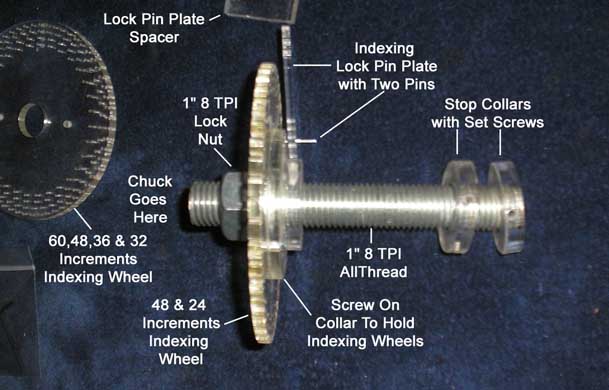
OK - I know what does what, the basics of how it works, how to get my image to the laser
HOW Do I Create My Own GRAY SCALE Images for low relief 3D Laser "Carving? ------------>